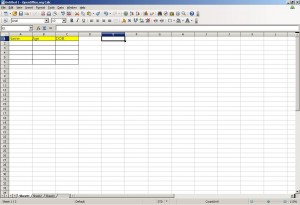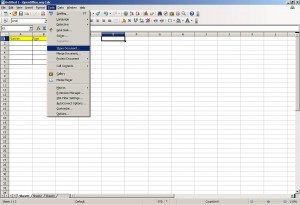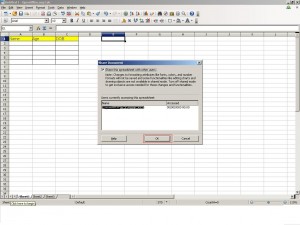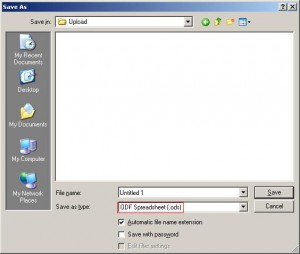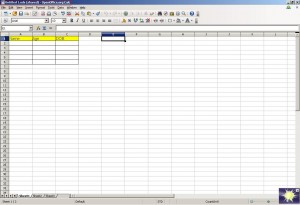1. Open spreadsheet
2. Navigate to Tools >> Share Document…, Select it
3. Share document dialog box will be displayed, tick mark the only check box available and click OK.
4. Now save the spreadsheet in .ods format ( ODF Spreadsheet), as it works with this format only for OOO spreadsheet
5. ‘ (Shared)’ will be appended to the name and will be displayed in the title of the spreadsheet, indicating that the spreadsheet is now can be edited by multiple users simultaneously.